-
Di95.
User deleted
READ ENGLISH VERSION IN SPOILER SPOILER (click to view)
FedeMarkez Community's Staff is pleased to announce and present... Messenger SkinBuilder.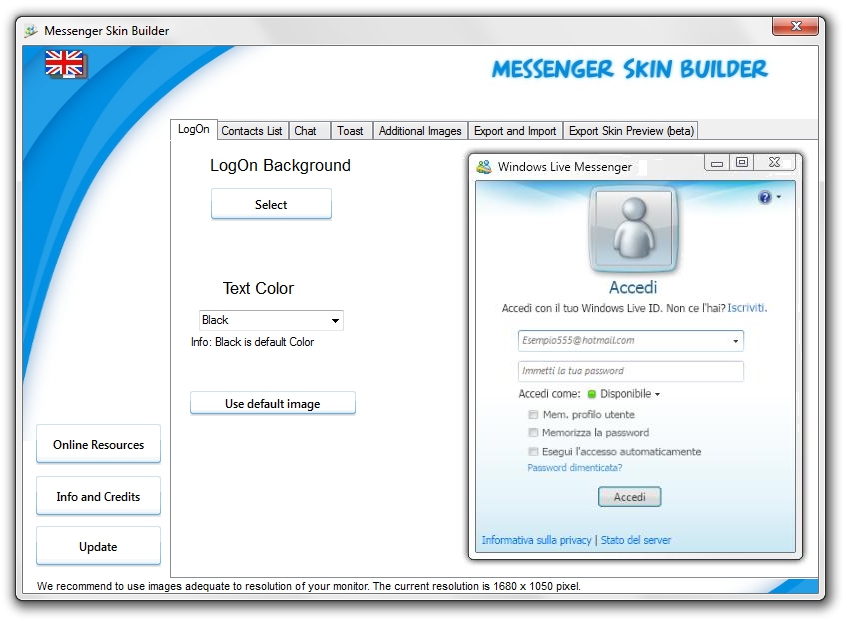
Click HERE to view all images (Wait 5seconds at the opening of the page)
A little story...
MSB's Project born about 3 months ago from the evil minds of Di95 and Ryddyck (more Di95 xD). Chosen the language,the 16th July is started "secretly" the development of Messenger SkinBuilder that finished with the latest source string the 18th August.
In the days following to 18th started a period of test of the program e I take this opportunity to thank the beta testers 3: momo_corona and Warincenzo SuperAntani.
The program is written by Di95 and it is under a Creative Commons License Attribution-NonCommercial-NoDerivs 2.5 Italia License and all contenents created by Messenger SkinBuilder can be shared free when/where/whom you want.
The skin's structure/options and previews are made by Ryddyck.
...talk about the present!
Messenger SkinBuilder is a program that help you to create skin for Windows Live Messenger (with the addon Messenger Plus! Live). But... what can i do with "Messenne Skin Wwwwhaaat..."?..what functions it has?
- Create Skin (lol =O)
You can choose the images you want to use for the background of Logon, Contact List , Chat and Toast (Contacts/emails alert) e preview/personal image. You can choose the color of the text of Logon Window and the Toast, add or hide a blur under nicknames of Contact List for readability, hide the contact's scene in the Chat Window and add a trasparent area under messages of Chat for readability with every background choosen.
- Import and Edit Skin
Exact! You can import skins just created in previously... it is possible only to import and edit skin made in Messenger SkinBuilder
- Export the preview of your skin (beta)
If you are not able to use programs of image editing to edit images (like Photoshop or GIMP), Messenger SkinBuilder can create an easy preview.
- Manage the appearance of Messenger
You can apply the skin made or imported directly from Messenger SkinBuilder... if you are stewed you can unistall the skin with one click.
- Export Skin Images
You can export images of imported skin.
- Online Resources
With an online archive always continuously updated, is possible to download differents formatting toolbar's icons and Personal Image's frames. Everything free. To use Online Resources you must be connected to internet and have installed on your computer Internet Explorer 7 or later.
- Update
You can check updates for Messenger SkinBuilder...if there are updates you can update immediately or after.
The project continue, upgrade and improve...with the beginning of evil schools activities we bend but do not tear us apart!
-Contribute to the Project
Messenger SkinBuilder is a baby and you can help us to grow...i will post more further informations...if you have a question, contact me
-How to create Emoticon Bar and Display Picture Frames Packs
Read this Topic (English Version Coming Soon!)
If you have problems, malfunctions or other send me a Private Message
This opera is licensed under a Creative Commons Attribuzione - Non commerciale - Non opere derivate 2.5 Italia License.
VERSIONE ITALIANALo Staff di FedeMarkez Community vi annuncia e presenta... Messenger SkinBuilder.
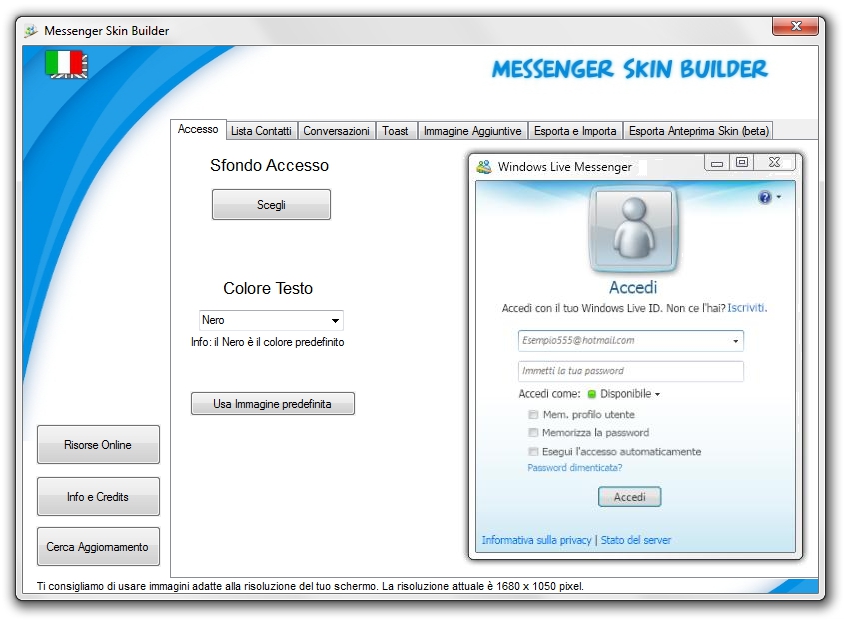
Clicca QUI per vedere tutte le immagini (Attendi 5 secondi all'apertura della pagina)
Una breve storia...
Il progetto MSB nasce circa 3 mesi fà dalle diaboliche menti di Di95 e Ryddyck (più Di95 xD). Scelto il linguaggio più adatto il 16 luglio è iniziata "segretamente" la programmazione di Messenger SkinBuilder che si è poi conclusa con l'ultima stringa di codice il 18 agosto.
Nei giorni successivi al 18 è iniziato una fase di test del programma e colgo l'occasione per ringraziare i 3 beta tester: momo_corona, Warincenzo e SuperAntani.
Il codice del programma scritto da Di95 è sotto una licenza Creative Commons Attribuzione - Non commerciale - Non opere derivate 2.5 Italia License e tutti i contenuti generati da Messenger SkinBuilder possono essere condivisi liberamente come, quando e con chi volete.
La struttura, le opzioni e le anteprime delle Skin sono di Ryddyck.
...ora parliamo del presente!
Messenger SkinBuilder è il programma che vi aiuta a creare Skin per Windows Live Messenger (con l'addon Messenger Plus! Live). Ma di preciso cosa ci posso fare con stò "Messenne Skin coso"?..che funzioni e opzioni ha?
- Creare Skin (e chi lo sapeva =O)
Puoi scegliere le immagini che preferisci da usare come sfondo nella Schermata di Accesso, nella Lista Contatti , nelle Conversazioni, nel Toast (notifica dei contatti/emails) e l'anteprima/immagine personale. Puoi scegliere il colore del testo nella Schermata di Accesso e nel Toast, inserire o togliere una sfocatura sotto i nicknames della lista contatti per facilitarne la lettura, nascondere la scena dei contatti nelle conversazioni e aggiungere una sfocatura sotto la conversazione per leggere le scritte di qualsiasi colore su qualsiasi sfondo.
- Importare e Modificare Skin già fatte
Esatto! Puoi importare skins già create in precedenza da altri... è possibile importare e modificare solo le skin create con Messenger SkinBuilder
- Esporta l'Anteprima della tua Skin (beta)
Se non sei molto abile nell'usare un programma per modificare immagini come Photoshop o GIMP Messenger SkinBuilder puo realizzare per te un'anteprima semplice.
- Gestire l'aspetto di Messenger
Puoi applicare la skin che crei o importi direttamente da Messenger SkinBuilder...e se ti sei stufato/a e non ti piace più puoi disinstallarla con un click.
- Esporta le Immagini delle Skin
Puoi esportare le immagini delle skin esterne che importi.
- Risorse Online
Grazie ad un archivio online sempre in continuo aggiornamento, è possibile scaricare diverse icone per la barra della formattazione e cornici per le Immagini personali. Ovviamente tutto gratuitamente. Per utilizzare Risorse Online devi essere collegato ad internet e aver installato nel tuo computer Internet Explorer 7 o superiore.
- Aggiorna il programma
Puoi controllare la presenza di aggiornamenti per Messenger SkinBuilder...e se disponibili aggiornare subito o in un secondo momento.
Il progetto continua, si aggiorna e migliora...anche con l'avvento delle perfide attività scolastiche ci piegheremo ma non ci spezzeremo!
-Contribuisci al Progetto
Messenger SkinBuilder è un neonato e tu puoi aiutarlo a crescere...presto pubblicherò più informazioni...contattami se hai domande
-Come Creare i Pacchetti di Emoticon e Cornici delle Immagini Personali
Leggi questa Discussione
In caso di problemi, malfunzionamenti o per qualsiasi domanda mandami un PVT
Aggiornamento alla versione (1.0.2); novità introdotte con questa versione:
-Possibilità di utilizzare come Nome della Skin e/o Descrizione della Skin i caratteri speciali, lettere accentate e simboli che prima non erano supportati;
-Possibiltà di creare più di un'anteprima della skin (prima era possibile crearne solo una);
-Finestra delle info e dei credits con link al sito ufficiale e al "DevBlog";
-Risolti vari bug riguardanti gli inputbox;
-Risolot bug di aggiornamento del programma;Per ogni problema, dubbio o consiglio aggiungi ai tuoi contatti o invia un'email a [email protected]

This opera is licensed under a Creative Commons Attribuzione - Non commerciale - Non opere derivate 2.5 Italia License.
Edited by Di95 - 20/9/2010, 17:26.

